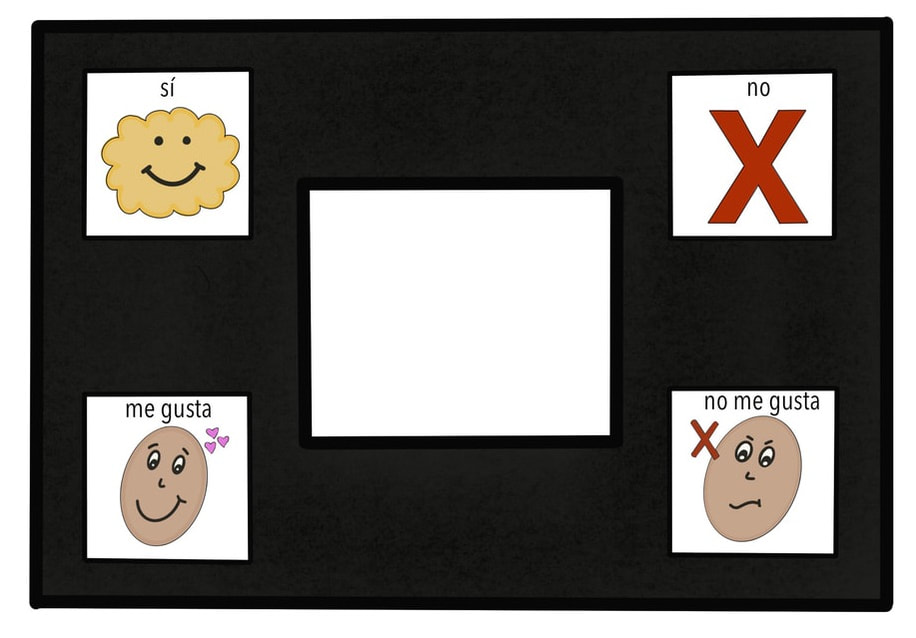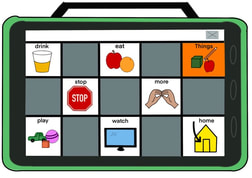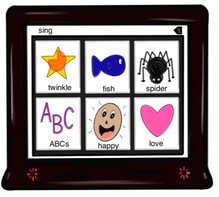What is AAC?
Augmentative and Alternative Communication (AAC) refers to various methods in which a person, who cannot rely on verbal speech, can communicate their ideas, thoughts and feelings. These can be as simple as paper-based systems, or as complex as high-tech eye gaze devices. AAC is not only for those that cannot access verbal speech, but also for those than cannot reliably use verbal speech with consistency and efficiency.
What types of AAC exist?
AAC can be categorized in a few ways. One way is to discuss the "level of technology." AAC can be categorized into three categories, based upon the level of technology required: No Tech, Mid Tech, High Tech.
|
AAC that is often paper based. This includes eye gaze boards, communication boards, PODD (Pragmatic Organization Dynamic Display) books, Picture Communication Symbols (PCS). These systems have no voice output.
YouTube: low tech eye gaze board video AAC that uses "simple" technology. These are often battery operated devices with recordable voice messages. These include Step by Step communicators, Talking Buttons, and recordable devices with paper overlays.
YouTube: Talking Buttons video YouTube: Multiple Message button video AAC that uses complex technology, usually a combination of hardware (device) and software (language system). This includes iPads with AAC apps, as well as dedicated devices using direct selection, eye gaze, switch access etc. Two of the more well known companies that provide dedicated devices include PRC-Saltillo and Tobii-Dynavox.
|
What if my child can't use their hands?
Not all AAC requires functional use of the hands, and this is where we begin to talk about Alternative Access methods. Communication systems can still be used by those with complex bodies, they just need to be able to have one voluntary, repeatable movement (e.g., finger, toe, elbow, eyes, head, etc). Based upon the movement, we classify AAC access down into two categories: Direct Access to AAC and Indirect Access to AAC
|
DIRECT ACCESS
INDIRECT ACCESS |
Direct access means the user is able to select the message they want by pointing, touching, or gazing directly at the button or word. Examples of this include:
Indirect access means the user is presented with a series of messages, and they affirm when they hear the message they want to communicate. Messages can be presented by a person or a device. Examples of this include:
|