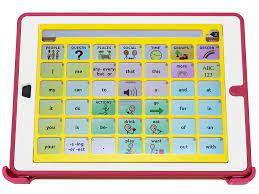What is Direct Access to AAC?
When a user is "direct select" or uses "direct access", they are able to directly select the message they want using a finger or toe on the screen, using their eye gaze toward the message on the screen, or pointing their head/face in the correct direction on the screen.
Direct Select
If a user is direct select, they may benefit from additional modifications to support their access to the device.
Keyguards can help improve access accuracy for direct select users. They are available for most dedicated devices and can be ordered and customized to your tablet.
Keyguards can help improve access accuracy for direct select users. They are available for most dedicated devices and can be ordered and customized to your tablet.
|
|
If the user has Cortical Visual Impairment (CVI), visual acuity deficits, or difficulty with hand-eye coordination, there are additional features that can be enabled/disabled to help support better access. |
|
**One very important note: Although a user may require some additional built-in supports and features to help facilitate the best access to the device, it does NOT mean they require hand-over-hand prompting. Hand-over-hand prompting is NEVER recommended. This prompting violates bodily autonomy, creates passivity, and doesn't teach the user that they can be an autonomous, independent communicator. |
|
Direct Access with Eye Gaze, Face Pointing & Head Pointing
Eye gaze, face pointing, and head pointing are all considered alternative access methods. Because the user is able to look directly at the message they want, it is a direct access method.
|
One excellent prompting strategy to help those using eye gaze locate more vocabulary, is using the "magic wand." The magic wand is simply a pipe cleaner bent into a circle at the end. You can then use this to encircle the target vocabulary you want the AAC user to explore. Watch the video to learn more.
|
This user accesses his communication device with eye gaze. The communication device is mounted to provide best access. Mounting becomes extremely important with alternate access AAC. |
Face pointing or head pointing is when the AAC user directs their face in order to move the cursor on the device to make a selection. This may be a good option for devices that don't have eye gaze accessibility, or for users who have difficulty with using their eyes for access. This is an accessibility option on dedicated devices as well as the iPad.
|
|
Here you can see how to set up TouchChat with WordPower with face pointing. This requires an iPad Pro platform. |